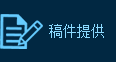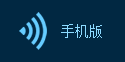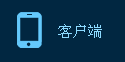So, first thing is, it's got that 30-pin dock connector, like the iPod and the iPod mini.
第一個功能就是和iPod以及iPod mini一樣,iPod nano有30針的基座接口,
and so it plugs in to the entire universe of iPod accessories.
這樣它就可以連接到全系的iPod配件上。
And again, a gorgeous color screen, and music is the most important thing, but we've added some other things beyond just music.
另外,一塊兒華麗的彩色屏幕,音樂當然是最重要的,但是除了音樂之外,我們還加入了一些其他的東西。
We've added photos, so you can have your whole photo library, up to 25000 photos,
我們加入了相冊功能,這樣你就可以擁有你的整個照片庫,可存儲多達25000張照片,
and the color screen is pretty nice, very high resolution.
這塊兒彩色屏幕非常漂亮,分辨率非常高。
And we've added some great things in extras.
我們還額外添加了一些很棒的功能。
We have a new clock, which is set to Cupertino when we ship it, but you can put it to any major city in the world.
我們加入了一個新的時鐘,當發貨時,時鐘會被設置為庫比蒂諾時間,但你可以設置成世界上的任何一個主要城市。
But you can also add as many clocks as you want, and just scroll down and see them.
你也可以添加任意數量的時鐘,只要滾動屏幕就可以看到它們了。
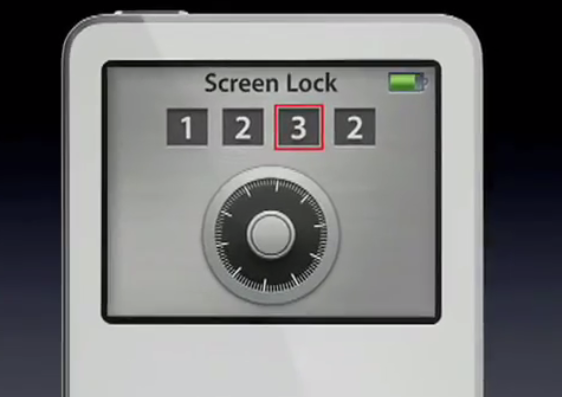
And they go dark when it's night time.
到了夜晚時,時鐘的顏色就會變暗。
Of course we have games, we have beautiful calendars.
我們當然也內置了游戲以及漂亮的日歷。
We have some new things too: We have a stop watching, a lap timer.
此外,我們還加入了一些新東西:我們引入了秒表(階段計時器)這個功能。
And we have a screen-lock.
我們還設置了鎖屏功能。
If you gonna have your contacts and calendars on, you might wanna lock your screen when you...
如果你把聯系人和日歷設置成開放的話,你可能想鎖上屏幕,
and you can do that, and the way you do it is you set it with a click wheel:
你可以這么做,你可以用觸控式按鍵轉盤來設置它:
You turn the click wheel, it turns the dial, you set the lock.
轉動觸控式按鍵轉盤,它的表盤就會轉動,你就實現了鎖屏。
Now some people are gonna forget anything, so they're gonna forget their combination.
不過有些人比較健忘,他們會忘記這個數字組合。
When you take your iPod nano back and you dock it with the computer that it synced to,
當你把你的iPod nano和與之同步的電腦對接時,
it automatically opens the lock, so you're not really stranded.
它會自動解鎖,所以你不會真的束手無策。