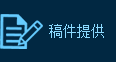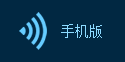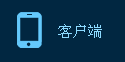Here's a question: Why is my phone so full of "other" stuff? And how can I get rid of it?
First things first: On iPhones, go to your settings. Tap "General," then "Storage & iCloud Usage," and under the top "Storage" heading, tap "Manage Storage." This list shows you how much space every app on your phone uses up.