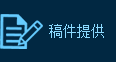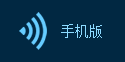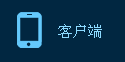Be on the lookout for apps that are active for extended periods in the background and are using a lot of battery power. Examples include an email app that spends lots of time checking for new messages even when your phone is asleep, a news reader that updates articles in the background or a fitness app that constantly monitors your location.
要注意那些在后臺工作了很長時間,耗費大量電量的應用。比如某個郵件應用,在你的手機處于睡眠狀態時,還花了很多時間檢查新信息、某個新聞閱讀應用在后臺下載了大量文章,或是某個健康應用經常在監測你的位置。
If you find apps using up lots of energy in the background, disable their background activities. On an iPhone, go to the Settings app, tap General and then Background App Refresh and disable the background activities for any apps. On Android, go inside the Settings app, tap Data Usage, choose an app, then select “Restrict Background Data” for background data usage.
如果你發現某個應用在后臺使用了大量電量,那就禁用它的后臺活動。在iPhone上,可以打開“設置”,點擊“通用”,再點擊“后臺應用刷新”,禁用這個應用的后臺活動。在安卓系統下,可以進入“設置”,點擊“數據使用”,選中這個應用,之后選擇“限制后臺數據”,就可以限制后臺數據的使用了。