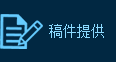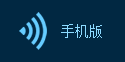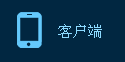Today lots of office doors open with smartcards, not keys. Just wave your ID, and "open sesame." Now you can do that with some smartphones, using an app called ShareKey. It's based on Near Field Communication, or NFC—a way to send data wirelessly over short distances. Many Android phones already have NFC chips built in.
如今許多辦公室不再使用鑰匙開門,而是使用智能卡。揮動一下你的身份識別卡,就能夠“芝麻開門”。現在只要在智能手機上安裝一款名叫“ShareKey”的應用程序,你也可以那樣做。ShareKey 基于近場通訊(NFC)技術來近距離發送無線信號。許多安卓系統的手機都已植入了NFC芯片。
Here's how ShareKey works. After installing the app, you register with a central server. In a hotel, that would be run by the front desk. They'd verify your smartphone as an authorized guest, and send you an encrypted key—valid only for the length of your stay. Then, wave your phone over your room's lock. In just half a second, the lock verifies the key's authenticity and that the key is stored on your phone, not a thief's.
下面來講講 ShareKey 的工作原理。安裝完應用程序后,在中央服務器注冊一個賬號。如果是在賓館,會有前臺來操作。他們會驗證你的智能手機,將你授權成為客人,然后給你發送密鑰——而且只在你入住期間有效。然后,把手機放在房間的鎖前晃一下。鎖會在不到一秒的時間內驗證密鑰的真實性,判斷密鑰存在你的手機里還是一個小偷的手機里。
Want to let a friend in? Ask the app to issue a new key linked to your friend's phone—and just text or email it. The researchers are presenting ShareKey in March at the CeBIT trade fair in Germany.
如果朋友想進來怎么辦?在應用里重新生成一個密鑰,并鏈接到你朋友的手機上——發短信或者郵件即可。研究人員在德國國際信息及通信技術博覽會上展示了這一款應用。
Researchers say ShareKey could be used for offices, homes or Zipcar. Just make sure to keep your phone under lock and key.
研究人員稱 ShareKey 可以在辦公室、住所或者租車時派上用場。只要確保妥善保管你的手機就行了。