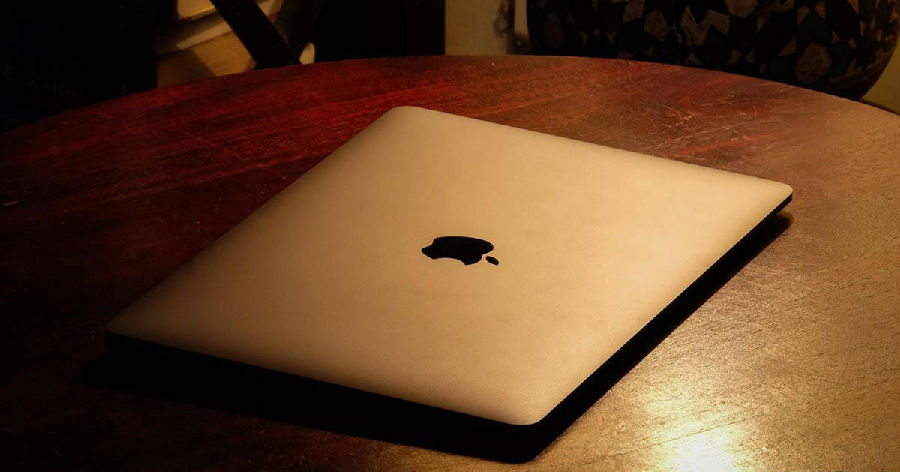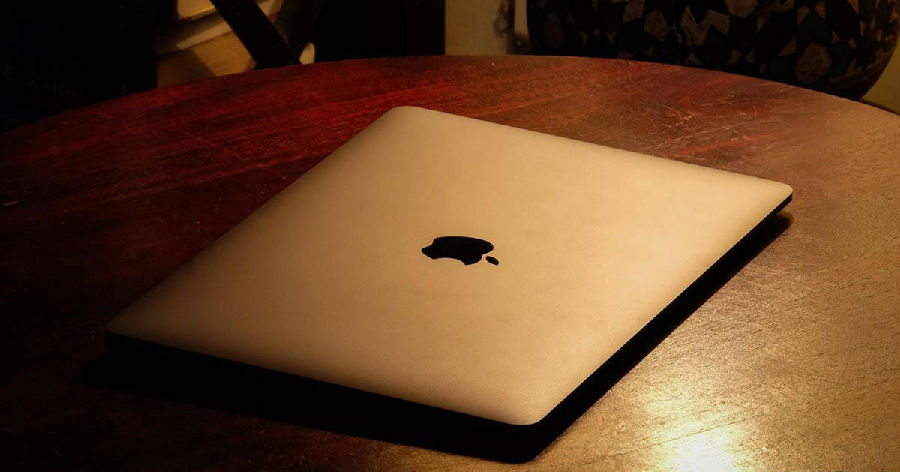So, that's the electronics, that's how we fit a Mac inside the world's thinnest notebook.
以上就是關于電路板的介紹,也是我們能把Mac裝進這么薄的筆記本兒的原因。
So let's take a look at some of the other features.
讓我們來看看其他一些特性。
On one of the sides, we've got a MagSafe connector.
在機身的一側,我們設置了一個MagSafe接口。
We've got a smaller 45W power adapter that also comes with the MacBook Air.
一個與MacBook Air配套的更小的45瓦電源適配器。
On the other side, we've got a flip-down door that exposes USB 2 port, a Micro-DVI connector with digital and analog video, and a headphone jack.
在機身的另一側,我們設置了一個可打開的USB 2翻蓋接口,一個支持數字和模擬視頻的Micro-DVI接口,以及一個耳機插孔。
And maybe most importantly, we've built in the most advanced wireless networking technology, 802.11n right into MacBook Air, along with Bluetooth 2.1 + EDR.
最重要的是,我們已經在MacBook Air中內置了最先進的無線網絡技術802.11n,以及藍牙2.1+EDR。
So the latest and greatest in wireless technology, the MacBook Air was built to be a wireless machine.
因此,作為無線技術領域最先進的產品,MacBook Air的設計初衷就是要成為一臺無線設備。
Now, no matter how hard you look, one thing you're not gonna find in a MacBook Air is an optical drive.
接下來,不管你多仔細地找,你都不會在MacBook Air上找到光驅。
If you really want one, we've built one.
如果你想要一個光驅,我們也做了設計。
You can buy this accessory that was made for the MacBook Air, it's powered of the USB port of the MacBook Air,
你可以買到這個配件,它是專門為MacBook Air定制的,通過MacBook Air的USB接口供電,
and it costs just $99 and it's very compact, you take it with you wherever you go with your MacBook Air.
售價僅為99美元,非常小巧,無論你帶著MacBook Air走到哪里,你都可以拿著它。
But you know what? We don't think most users are gonna miss the optical drive, we don't think they're gonna need an optical drive.
但是你們知道嗎?我們不認為大多數用戶會想念光驅,我們不認為他們會需要光驅。
Because again, the MacBook Air was built to be a wireless machine.
因為還是那個原因,MacBook Air是要打造成為一臺無線設備的。
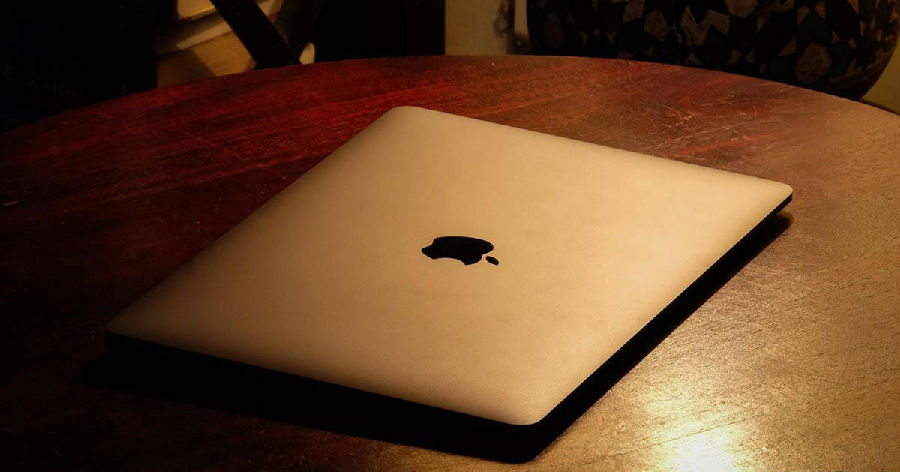
So what do we normally do with optical drives?
我們通常會用光驅干什么呢?
We play movies, right? We install software, we make backups, and we burn music CDs sometimes, for our cars usually.
播放影片,是吧?安裝軟件、備份文件,有時還會刻錄音樂光盤,通常是為了我們的汽車。
Well, guess what? We have a much better way to get movies onto our computers now.
可是現在的情況呢?我們有把電影傳到電腦上的更好的方法了。
We can wirelessly rent them from iTunes Movie Rentals right on our MacBook Air.
我們可以通過MacBook Air上的iTunes Movie Rentals,利用無線來租賃電影。
We have a much better way than burning CDs for our car, most of us have iPods in our cars now.
我們有比為汽車刻錄CD的更好的方法了,因為我們大多數人現在都在車里放了ipod。
For making backups, we now have time machine and time capsule to wirelessly backup our notebooks.
而至于備份,我們現在有時間機器和時間膠囊來無線備份筆記本電腦了。
What about installing software? Well, we're gonna do that wirelessly, too.
那安裝軟件呢?我們也可以通過無線來做到。
We've innovated in a way only Apple can to give a comprehensive solution to this problem.
我們以一種只有蘋果才能做到的方式進行創新,為這個問題提供了一個全面的解決方案。
We have a new feature on MacBook Air, built right into the operating system called Remote Disc.
在MacBook Air上,我們增加了一個叫做Remote Disc的新功能。
And so when you go to the Finder on MacBook Air, you will see in the left-hand column something called Remote Disc.
當你打開MacBook Air上的Finder時,你會在左邊一欄看到一個叫Remote Disc的東西。
And Remote Disc when you click on it, will show you all those Macs or PCs in your vicinity.
當你點擊Remote Disc時,它會顯示你附近所有的Mac電腦或個人電腦上。
That have some special software loaded on them, and you can pick one of those machines and ask to borrow its hard or ask to borrow its optical drive.
這些機器上會裝有一些特定軟件,你可以從這些機器中挑一臺,然后借用他的硬盤或者光驅。
And when you do, that machine will get a request, they can accept it, that's what it looks like on Windows.
當你借用的時候,那臺機器會接收到一個請求,然后它可以點擊接受,這就是在Windows上操作的樣子。
And so once they've accepted it, you'll see what's in their optical drive, and you can even you have Mac installer discs inside a Windows PC.
一旦他們點擊了接受,你就可以看到他們的光驅里有什么,甚至可以在Windows電腦里發現Mac的安裝盤。
And you click on it and it's just as if you had a local optical drive, and you can install your software, it's amazing.
然后你只需點擊一下它,就會像打開一個本地光驅一樣,就可以安裝軟件了,真的太神奇了。
So, Remote Disc, that's how we're gonna install software, wirelessly.
Remote Disc,這就是我們通過無線安裝軟件的方法。