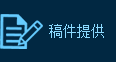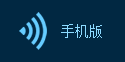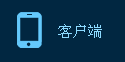So let me even show you one other thing here.
接下來我要再給你們展示一個東西。
This is particularly amazing. I'm going to get my Mission Impossible, QuickTime Movie back up here.
這真的太令人驚嘆了。我要找到電影《碟中諜》,把QuickTime Movie放在這里。
And there it is. So why don't we go ahead, you know, play some of this?
就是這個。我們接下來播放一下片段。
Let's minimize it. Pretty cool, huh!
然后最小化窗口。很酷,是吧!
And we're going to make it, so you can even watch them when they're in the dock. So pretty cool.
我們會繼續優化,這樣你們就能在dock欄中看了。真的很酷。
Now let me go ahead and show you though, what happens, what says with the dock.
現在我繼續給你們展示一下關于dock欄的變化。
Let's open a few more of these things.
我們再打開一些東西。
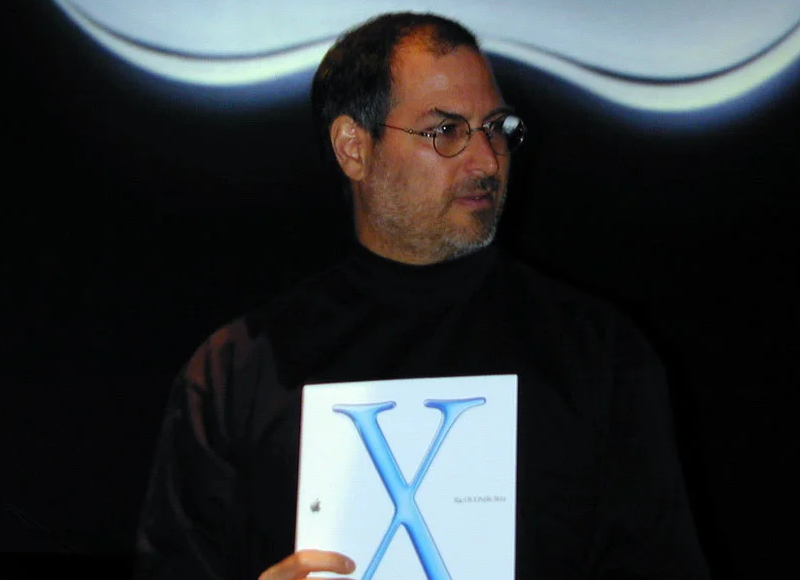
And let's say, go ahead and miniaturize these things.
比如說這樣,再把它們縮小。
And I'll go ahead and turn the speed back up here.
然后我把速度調回來。
And I miniaturize more things and then I can also drag things into the dock.
我縮小了更多的東西,我還可以把東西拖進dock欄。
But what happens now, the dock is full. What do I do?
但是如果dock欄滿了呢?我該怎么辦?
Well, it just shrinks a little bit.
沒關系,它只會縮小了一點。
I can put anything in here I want.
我可以把我想要的都放進里面。
I can put websites, I can put documents, I can put anything, applications, anything that I use and I can rearrange them well.
我可以放網站,我可以放文檔,我可以放任何東西,應用程序,任何我使用的東西,然后我可以重新排列它們。
And the dock just accommodates anything I want, and when I drag something out, it gets bigger.
這個dock欄可以容納我想要的任何東西,當我把東西拖出來的時候,它就會變大一點。