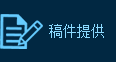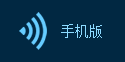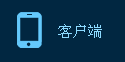I've got these three buttons up here.
這上面有三個按鈕。
One puts... closes the window, the other maximizes it, the third minimizes it, the middle one.
其中一個是用來關閉窗口,另外一個是最大化,第三個是最小化,就是中間這個。
Where does it go when a window minimizes? Well it goes here.
講一個窗口最小化之后,它會去哪里了呢?恩,它到了這里。
And you notice my dock just grows, right?
你們會發現我的dock欄有了變化,是吧?
Let me open another one. Minimize it.
我來打開另外一個窗口。把它最小化。
Now of course I can move these things around in the dock anywhere I want to.
當然我還可以把這些內容在dock欄里隨便移動。
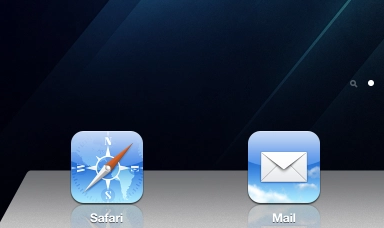
And I just hit them, minimize them, boom, boom, pretty cool.
我點擊一下,然后最小化,就是這樣,很酷吧。
Let me even show, I can slow this down.
我甚至還可以把這個過程速度放慢。
We built in a special slow-mo mode for the demo here. Look at this.
我們為這個演示設定了一個慢動作模式。看一下。
Is that cool? It's just ... it's just magical.
這很酷吧?可以說是不可思議。
And it shows you exactly where they go, again it's that same we call it 'the genie effect'.
它能準確地告訴你它們的去向,同樣的,我們稱之為genie effect,
And I can just play with it all day long actually.
這個效果我可以玩兒一整天。