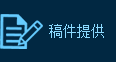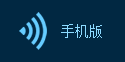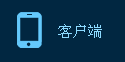So, now what I'm going to do is show you an incredible thing that some of our geniuses came up with.
現在我要給你們展示的一個不可思議的東西,是我們的天才們想出來的。
You know, in Mac OS, we'll touch upon this a lot, Mac OS generates a ton of windows,
在Mac OS中,我們會講到很多次,在Mac OS中會生成很多的窗口,
and you get to be the janitor and clean them all up.
你就要成為一個清潔工,把它們都清理干凈。
And one of the most annoying is panels, right? Like a save panel.
而其中最煩人的就是對話框,對吧?比如說保存對話框。
If you go to save and a save panel comes up.
如果你點擊保存,會出現一個保存對話框。
Now a lot of times it's modal, so you can't do anything else in the machine,
很多時候它是模式化的,你就不能在機器上做任何事了,
even if, even on another app. That's ridiculous.
即使是在另一個應用程序上。這太荒謬了。
But even if you could do something on another app,
但即使你可以在另一個應用程序上做一些事情,
by the time you come back, you've forgotten which window or document that save panels for.
當你返回時,你已經忘記這是哪個窗口或文檔的保存對話框了。

And you got to manage it, move it all around.
你需要控制它,把它到處移動。
How could we simplify this whole thing? Well let me show you.
如何簡化這整套流程?我來給你們演示一下。
So here's a window and I'll do a save as right now. See that, right? Simple?
這是一個窗口,我現在保存一下??吹竭@一幕了吧?很簡單吧?
And so you know, I could be, oh yes, and I can have as an example. I can have a few of these up here, right?
所以,我可以,哦是的,我可以舉一個例子。這里有很多的窗口,對吧?
And I can just say, you know, let's save this one.
比如說我要保存這個窗口。
And it's very clear, you know, what that pertains to, I can go do something else if I want to.
這個對話框是屬于哪里的就很清楚了,我可以去做其他的事情,如果我想的話。
And when I come back, I know exactly what that thing pertains to.
當我回來的時候,我知道這個對話框是屬于哪里的。
Now what happens though if the window is really small, I mean we got to think these things through?
如果窗口真的很小會怎樣呢,我的意思是我們要考慮全面。
You know I want to save that. Well, this is what happens.
我想要對它進行保存。就是這個樣子。