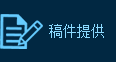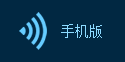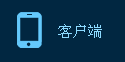And again, in my playlist, I can just move stuff around if I want love shack at the top.
就像我前面說過的,播放列表里的內容我可以移動,比如我想讓Love Shack排在頂部。
Or whatever I want at the bottom, it's very, very simple. Just control these player. Very very simple.
或者隨便其他的什么歌排在最后面,也很簡單。控制這個播放器。非常簡單。
Now what about an MP3 player?
那么mp3播放器呢?
Well, I've got an MP3 player right here, and let me just go ahead and turn it on.
我這里準備了一個mp3播放器,我來把它打開。
And I'll put it in the cradle. Right? All I have to do is just throw in its cradle.
我把它放入支架里。我只需把它放入這個支架里。
And when it's connected to a USB port, which all of them are, it just pops up right here.
把它連接到USB端口,它就會在我電腦上出現。

Here's my new MP3 player. And so I can get these songs off.
這個就是我的新mp3播放器。我可以把里面的這些歌全部都刪掉。
All I have to do is click on them and delete and it'll just erase them off the MP3 player.
只需要輕輕點一下然后刪除,里面所有的歌就都會消失。
And to get something onto the MP3 player,
如果想把什么東西放入mp3播放器,
like I could just drag Love Shack on, and Love Shack is just copying onto the MP3 player.
比如說我可以把Love Shack拖進去,現在這首歌就正在復制到播放器里。
And I drag a whole playlist or individual songs whatever I want.
我還可以把整個播放列表或者你想要的單獨的幾首歌曲拖進去。
And it's that simple to move things to and from your MP3 player. Boom! There it is.
在你的mp3播放器里移入和移出文件都是非常簡單的。好了。完成了。