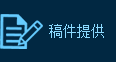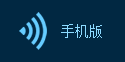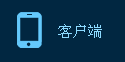3. Tweak your email settings.
3. 優(yōu)化郵件設(shè)置
Email can have a major impact on battery life if you have multiple email accounts and receive lots of email. Your smartphone can update your email automatically using a technology called push, which brings new messages to your phone the instant they are transmitted. Push can be a power hog because it requires your phone to constantly listen for new messages, so if you get a lot of email, there’s a good chance your phone is using lots of energy.
如果你擁有好幾個郵件賬號,并且收發(fā)大量郵件,電子郵件對電池使用時間會有很大影響。你的智能手機會使用推送技術(shù)自動更新郵箱情況,一旦收到郵件就立刻在你的手機上顯示新信息。推送可以成為耗電大戶,因為它需要你的手機一直接收新消息,所以如果你有很多電子郵件,你的手機就會耗很多電。
The Wirecutter tested an iPhone 6s Plus configured with three email accounts, receiving a total of 20 to 30 messages an hour. In these tests, having push active over the course of a day caused Mail to account for 5 to 10 percent of the phone’s overall battery use.
Wirecutter測試了一臺有三個電子郵件賬戶,每小時收20到30個郵件的iPhone 6s Plus手機。在這個測試中,如果打開推送,每天會令郵箱多耗5%到10%的電池電能。
To save energy, most phones can be configured to instead check for (or “fetch”) emails on a schedule — say, every 30 minutes — or only when you manually tell your email app to refresh.
為了節(jié)省電能,大多數(shù)手機都可以設(shè)置定時檢查(或“獲取”)郵件,比如每30分鐘獲取一次,或者手動更新。