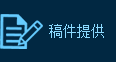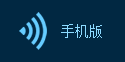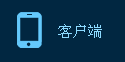Goodbye, Hotmail.
再見,Hotmail。
Microsoft is giving its 16-year-old Web-email service a total overhaul and a new name. And the results are impressive.
微軟(Microsoft)正對其擁有16年歷史的網頁電子郵件服務進行徹底改頭換面,并給它起了個新名字。結果令人眼前一亮。
Starting this week, it will be called Outlook.com. This is part of a new Microsoft strategy to use 'Outlook' as the name for all its email offerings.
從本周開始,Hotmail將更名為Outlook.com。這是微軟用“Outlook”命名其所有郵件服務的新戰略的一部分。
I've been using a pre-release version of this new email service for the past seven days and it includes dozens of smart features that simplify the otherwise-exasperating process of managing your email inbox. Examples include optional one-click scheduled cleanups of mail that delete all but the last message you got from someone; a safe, built-in way to unsubscribe from newsletters; and easy methods for creating email sorting rules for new and old messages. I cut the number of emails in my inbox in half after the first day of using Outlook.com.
過去七天我一直在使用這款最新電子郵件服務的預發布版,其中包括數十種簡化收件箱管理流程的智能功能,過去的收件箱管理可是夠煩人的。舉例來說,用戶可以通過一鍵定期清理工具(scheduled cleanup)刪除某個人發送的除最新郵件外的所有郵件;安全、嵌入式的電子報訂閱取消方式;簡便的設定新舊電子郵件的分類方式。第一天使用Outlook.com后,我把收件箱里的郵件數量減了一半。
The new Web-email service also incorporates social networks like Twitter, Facebook and LinkedIn, displaying profile photos and status updates alongside email messages. And yes, you'll have the option of getting a new, @Outlook.com address, though you can also opt to stick with your @hotmail.com address. Though Hotmail is still the leading Web email service world-wide with over 325 million users, according to comScore Inc., Yahoo and Google's Gmail dominate in the U.S.
這款新的網頁電子郵件服務還整合了推特(Twitter)、Facebook和LinkedIn等社交網站,可以在用戶打開郵件時顯示發件人在這些網站的頭像和狀態更新。還有,用戶還可以選擇獲取一個新的@Outlook.com地址,不過也可以繼續使用@hotmail.com地址。據comScore Inc.統計,盡管Hotmail擁有超過3.25億用戶,在全球依然是領先的網頁電子郵件服務,但雅虎(Yahoo)和谷歌(Google)的Gmail主導著美國市場。
This is just one of many dramatic moves at Microsoft this summer. The company is readying for the massive fall launch of Windows 8, which will historically meld the desktop PC and tablet operating systems in one place. It also just announced a new version of Office 2013, which updates the software program to work smarter with the Web. If that wasn't enough, in June the company announced its upcoming iPad challenger, Surface, which favors Apple's model of designing and manufacturing hardware in lieu of Microsoft's traditional software-only philosophy.
這只是微軟今年夏天眾多大動作的其中一個。微軟正準備在秋季全面發布Windows 8,該系統將歷史性地將臺式個人電腦和平板電腦操作系統合二為一。微軟還剛剛發布了新版 Office 2013,升級后的版本令軟件在網頁上運行更智能。不僅于此,微軟還在6月份宣布即將推出挑戰iPad的平板電腦Surface。這款平板電腦采用了與蘋果類似的設計和硬件制造模式,擯棄了微軟傳統的軟件至上哲學。
Not all of the features in Outlook.com will work as you expect. Only half of my email contacts' names appeared with profile photos automatically pulled in from Facebook. This was because those friends either weren't on Facebook or had registered for Facebook with an email other than the one they were using to communicate with me. I only saw a couple friends' Twitter updates. Facebook chat is also built in, but I rarely use this.
Outlook.com的這些功能并非都能如你想象的那樣運行。我的郵件聯系人中只有一半在顯示時帶有自動從Facebook抓取的資料頭像。這是因為,這些好友有的沒有注冊Facebook,有的注冊Facebook時用的不是和我來往的這個郵箱。我只看到了幾位好友的推特更新。Facebook聊天也是內置的,但我很少用。
When Outlook.com's automatic linking to social networks did work, the result was magical. Dull, text-only contact names were suddenly enhanced by photos, some from people I didn't know were on Facebook.
在Outlook.com與社交網站的自動關聯起作用時,效果是很神奇的。單調的純文字聯系人名字突然被圖片美化了,有的人我都不知道他們在上Facebook。
I didn't have to leave email to see my friends' latest status updates. I could click a thumbs-up icon to 'like' the status right in Outlook.com, or click a word bubble to comment, though this sent me off to Facebook.com. If someone was registered on Facebook but we weren't friends, I saw that person's profile photo and a link to add the person as a friend. I did this with one of my longtime tennis teammates.
我不用退出郵件就能看到好友最新的狀態更新。我可以點擊一個拇指朝上圖標就能在Outlook.com上“贊”好友的狀態,也可以點擊泡泡圖標進行評論,不過這樣會將我導向Facebook.com。如果某個人注冊了Facebook但我們不是好友,我會看到那個人的資料頭像,以及加他為好友的鏈接。我和我的一位認識很久的網球隊友就是這樣聯系上的。
The overall look of Outlook.com is much cleaner and more refined compared to Hotmail. Fonts are larger and easier to read, and it has built-in, playful animations that made me want to send emails: Each time I hit Send, the whole message appeared to instantly shrink and be sent off away from me.
與Hotmail相比,Outlook.com的整體外觀更簡潔更精致。字體變大了,更方便閱讀,而且還有好玩的內置動畫能激起我發郵件的欲望:每次我點擊“發送”的時候,整個郵件似乎立刻縮小然后被發送出去。
Rather than cramming Mail, People, Calendar and SkyDrive (Microsoft's cloud storage service) into one screen, Outlook.com lets you toggle between these categories using four large tiles. And these tiles only appear when you tap a drop-down arrow, so they don't take up space on your screen.
Outlook.com沒有把郵件(Mail)、聯系人(People)、日歷(Calendar)和SkyDrive(微軟的云儲存服務)都擠在一個屏幕上,而是做成四個方塊,讓用戶可以自由選擇。只有點擊頂部的下拉箭頭這些方塊才出現,因此不會占用屏幕空間。
The old Hotmail did a nice job handling photos. Outlook.com takes that a step further by seamlessly integrating SkyDrive. When I attached photos to emails, a message appeared in the composing screen prompting me to, instead, share the photos via SkyDrive, which sends thumbnail images in emails and links friends to the Web to see actual images, rather than clogging my friends' inboxes with big attachments.
原來的Hotmail在處理圖片方面做得不錯。Outlook.com通過與SkyDrive無縫整合又更進了一步。給郵件添加附件時,撰寫郵件的屏幕會出現一個提示信息讓我通過SkyDrive分享這些圖片,SkyDrive會在郵件中發送縮略圖,并將好友鏈接至網頁查看原始圖片,而不會把大的附件塞滿好友的郵箱。
Also in this email-composing screen, I could name the new SkyDrive folder that would hold my photos. People who received these emails were delighted, like my sister, who said it was easy to scroll through images-and she loved that there wasn't a complicated sign-in.
在撰寫郵件的屏幕上,我還可以命名一個儲存圖片的SkyDrive新文件夾。收到這些郵件的人都很高興,就像我妹妹一樣,她說很容易就能上下滾動圖片,還有一點她也很喜歡,就是沒有復雜的登錄過程。
But what if you use another Web mail service and all of your friends already know that address and email you there? Outlook.com is only too happy to import your contacts from other services, and it offers a way to receive email from other accounts. You can also send mail from Outlook.com on behalf of your other accounts, like Gmail. Outlook.com is technically in a 'preview' stage, but Microsoft said it will remove the 'on behalf of' later this year and just send emails as if they were from your other account.
但如果你用的是別的網頁郵件服務,而你所有的好友都已經知道你的那個郵箱并給那個地址發郵件怎么辦?Outlook.com巴不得從其他服務導入你的聯系人呢,而且用戶還可以通過其他賬戶收取郵件。用戶還可以在Outlook.com“代表”Gmail等其他賬戶發郵件。Outlook.com在技術層面上還在“預覽”階段,但微軟說將會在今年晚些時候去掉“代表”功能,到時郵件看起來就像是從其他賬戶發出的。
Outlook.com doesn't have a smart way of automatically sorting important emails, like Google's Gmail Priority Inbox, which is my favorite feature in Gmail.
Outlook.com沒有像Gmail的“優先收件箱”(Priority Inbox)那樣自動整理重要郵件的智能功能,“優先收件箱”是我最喜歡的Gmail的一項功能。
Microsoft's new Outlook.com looks elegant and has a remarkably user-friendly interface. If you're overwhelmed by a cluttered inbox, want a better way to sort emails or need an easier way to share photos and files, Outlook.com is a winner.
微軟新推出的Outlook.com有著優雅的外觀和極其友好的用戶界面。如果你受不了雜亂的收件箱,想要一個更好的整理郵件的方法,或想要更便捷地分享照片和文件,那么選擇Outlook.com肯定沒錯。