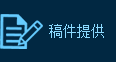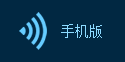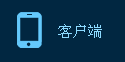Don't make me think:
a common sense approach to web usability
點石成金-訪客至上的網頁設計秘笈
common sense 常識,眾聽周知的事情
approach 方法,辦法
書名解讀
Don't Make Me Think
a common sense approach to web usability
premise 前提
revolve 圍繞,旋轉
cognitive strain 認知上的壓力
assumption 假設
hard facts 難以否認的事實
topnotch 一流的
The title of the book is its chief personal design premise.
All of the tips, techniques,
and examples presented revolve around users
being able to surf merrily through a well-designed site
with minimal cognitive strain.
Readers will quickly come to agree
with many of the book's assumptions,
such as "We don't read pages
--we scan them" and "We don't figure out
how things work--we muddle through."
Coming to grips with such hard facts
sets the stage for Web design
that then produces topnotch sites.
講解
diagram 圖表
informative sidebars 邊角位置上的資訊
conventions 慣例
content layout 內容布局
rollover 翻轉效果
Using an attractive mix of full-color screen shots,
cute cartoons and diagrams, and informative sidebars,
the book keeps your attention
and drives home some crucial points.
Much of the content is devoted to proper use of conventions
and content layout,
and the "before and after" examples are superb.
Topics such as the wise use of rollovers
and usability testing are covered
using a consistently practical approach.
講解
This is the type of book
you can blow through in a couple of evenings.
But despite its conciseness,
it will give you an expert's ability to judge Web design.
You'll never form a first impression of a site
in the same way again.
講解
User patterns 用戶模式
Designing for scanning 便于瀏覽的網頁設計
Wise use of copy 聰明地運用模仿
Navigation design 導航設計
Home page layout 主頁的布局
Usability testing 易用性測試
Review
This is how it should be done
I particularly like the common sense
handling of the main web problems.
Some of the key things that are pointed out in this book are:
1. Don't make me think:
Basically the web user does not want to venture into a site
that requires them to figure it out.
It should be self-evident.
How do we use web pages:
a. We don't read pages, we scan them
b. We don't make optimal choices, we sacrifice
c. We don't figure out, how things work, we muddle through
2. It doesn't matter how many times I click
as long as each click is a mindless unambiguous choice
3. Get rid of half the words on each page,
then get rid of half of what's left.
His chapters on navigation are a cookbook
on how to do it right.
He finishes the chapters with several examples,
first asking the reader to look at the examples
and then discusses how he feels it should be redone.
Excellent teaching tool.
Similarly, he broaches the topic of the Home page
and how it should be structured
and the various forces pulling in different directions.
The examples he gives at the end here too
are a good teaching tool.
講解
remainder 剩余部分
The remainder of the book discusses the design processes
and the usability tests.
These are excellent chapters in the forces at work
and it is evident,
he has done this many times
from the information he has gathered.
講解
scripting 腳本編寫
He provides specific suggestions
for web usability testing for various stages of sites
as well as for various problems.
This is wonderful guidance if you are new at this.
He also provides a guideline on scripting
and report writing. Nice job.
講解
多學一點
common sense 常識
Knowledge without common sense counts for little.
common sense
a common sense approach
common sense 通用的,大家認可的
usability design 易用性設計 / 可用性設計
usability
the quality of being able to provide good service
us+ability
us
use
ability 能力
usability
informative sidebars
informative
informatory
sidebar
side + bar
sidebar
informative sidebars
content layout 內容布局
content 內容
No man is content.
layout 布局
page layout 版面布局
garden layout 園林布局
cookbook 食譜
版權信息:
?機械工業出版社
? 2006年8月第1版
?頁數:147
n. 圖解,圖表
vt. 用圖解法表示